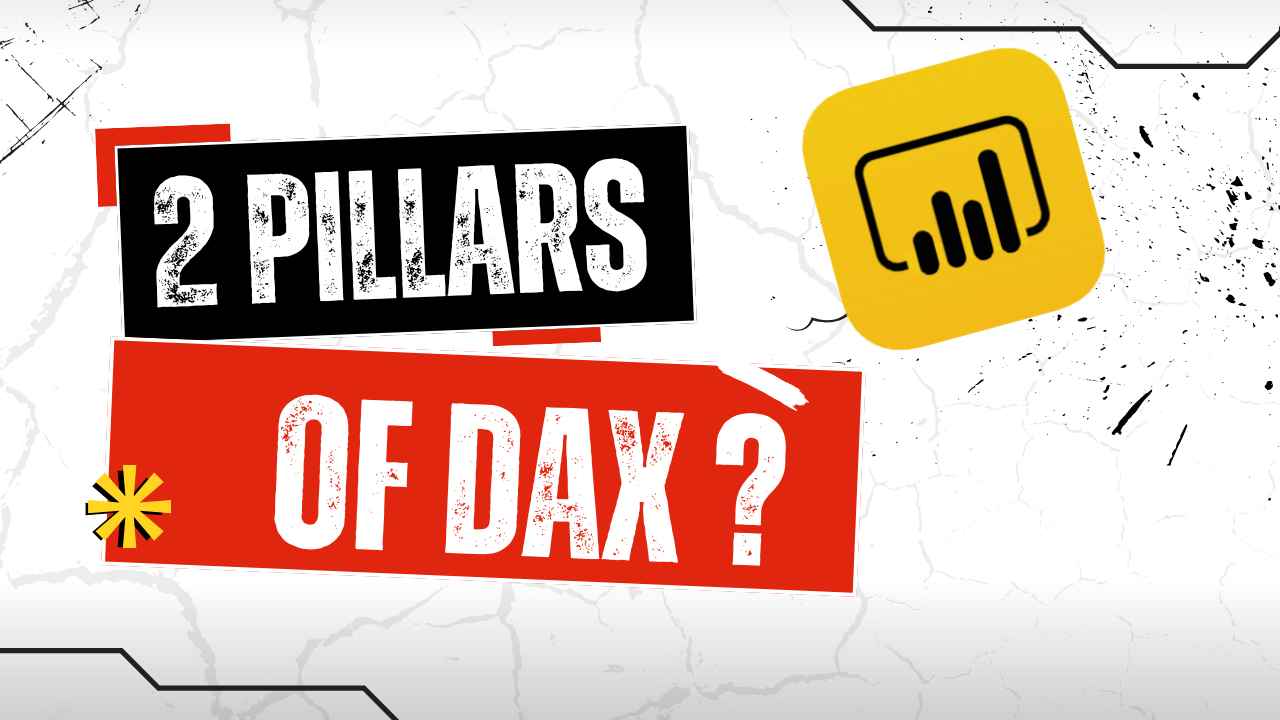If you use DAX in power bi to any extent then it is very crucial for you to understand Row Context & Filter Context, which are essential for constructing any type of DAX function. Today we will do a deep dive into these concepts and see how we can use them to construct any DAX much more efficiently. Lets go!
Understanding Row Context in DAX
Definition and importance of row context
Row context in DAX refers to the current row being evaluated during a calculation. It’s crucial for understanding how DAX formulas operate on individual rows of data. Row context allows you to access values from different columns within the same row, enabling powerful and flexible calculations.
Common mistakes when working with row context
- Misunderstanding row context vs. filter context
- Incorrectly using row context in aggregation functions
- Failing to use CALCULATE when needed to modify row context
Examples of row context in action
Let’s explore some practical examples of row context:
- Simple column reference:
Total Sales = [Quantity] * [Unit Price]- Calculated column using multiple columns:
Profit Margin = ([Sales Amount] - [Total Cost]) / [Sales Amount]- Using the RELATED function to access related table data:
Product Category = RELATED(Products[Category])How row context affects calculations
Row context significantly impacts how calculations are performed in DAX. Here’s a comparison of calculations with and without row context:
| Scenario | With Row Context | Without Row Context |
|---|---|---|
| Calculated Columns | Uses current row values | N/A |
| Measures | Limited to current row in iteration functions | Operates on entire table |
| CALCULATE function | Can modify row context | Primarily affects filter context |
Understanding row context is essential for creating accurate and efficient DAX formulas. It allows you to perform row-level calculations and access related data, forming the foundation for more complex DAX expressions. As we move forward, we’ll explore how filter context complements row context to create even more powerful DAX formulas.
Mastering Filter Context in DAX
Explaining Filter Context and Its Significance
Filter context is a crucial concept in DAX that determines which subset of data is considered when calculating a measure. It’s the foundation for creating dynamic and context-aware calculations in Power BI and Excel.
Real-world Scenarios Utilizing Filter Context
Filter context is essential in various business scenarios:
- Sales analysis by region
- Product performance across different time periods
- Customer segmentation based on multiple criteria
Techniques for Manipulating Filter Context
DAX offers several functions to modify filter context:
- CALCULATE: Overrides existing filters
- FILTER: Applies additional filters
- ALL: Removes all filters from a table or column
How Filter Context Impacts DAX Formulas
Filter context significantly affects DAX calculations:
| Scenario | Without Filter Context | With Filter Context |
|---|---|---|
| Total Sales | Fixed value | Changes based on selected filters |
| % of Total | Always 100% | Varies depending on context |
| Running Total | Entire dataset | Respects applied filters |
Differences Between Row and Filter Context
| Aspect | Row Context | Filter Context |
|---|---|---|
| Scope | Single row at a time | Entire dataset |
| Application | Calculated columns | Measures |
| Flexibility | Static | Dynamic |
Now that we’ve explored filter context in depth, let’s see how row and filter contexts can work together to create powerful DAX expressions.
Leveraging Row and Filter Context Together
Now that we’ve explored row and filter context individually, let’s see how they work in tandem to create powerful DAX expressions.
Complex calculations using both contexts
Row and filter context often interact in complex DAX formulas, enabling sophisticated calculations. Here’s an example of how they can be combined:
Sales vs Target =
CALCULATE(
SUM(Sales[Amount]),
FILTER(
ALL(Date),
Date[Year] = MAX(Date[Year])
)
) / SUM(Sales[Target])This measure uses both row context (in the SUM functions) and filter context (in the CALCULATE and FILTER functions) to compare sales against targets for the most recent year.
Optimizing performance with proper context usage
Efficient use of row and filter context can significantly improve DAX performance. Consider these optimization techniques:
- Minimize context transitions
- Use variables to store intermediate results
- Leverage appropriate functions for each context type
| Context Type | Preferred Functions |
|---|---|
| Row | SUM, SUMX, AVERAGE |
| Filter | CALCULATE, FILTER |
Synergies between row and filter context
When used together, row and filter context create powerful synergies:
- Dynamic calculations: Combine row context for granular computations with filter context for flexible aggregations.
- Hierarchical analysis: Use row context to navigate hierarchies and filter context to apply constraints at different levels.
- Time intelligence: Leverage both contexts to create complex time-based calculations, such as year-over-year comparisons.
By mastering the interplay between row and filter context, you’ll be able to create more sophisticated and efficient DAX expressions. Next, we’ll explore advanced techniques for manipulating these contexts to solve complex business problems.
Advanced DAX Techniques for Context Manipulation
Now that we’ve explored the fundamentals of row and filter context, let’s delve into advanced techniques for manipulating context in DAX. These methods will help you overcome common challenges and create more powerful, flexible calculations.
Overcoming common context-related challenges
One of the most frequent issues in DAX is dealing with context transitions. Here are some strategies to address common challenges:
- Use CALCULATE to modify filter context explicitly
- Employ ALLSELECTED to preserve user-selected filters while removing others
- Utilize KEEPFILTERS to add filters without overriding existing ones
Context transition in DAX measures
Understanding context transition is crucial for writing effective DAX measures. Here’s a comparison of different context scenarios:
| Scenario | Row Context | Filter Context | Transition |
|---|---|---|---|
| Column | Yes | No | N/A |
| Measure | No | Yes | Automatic |
| Calculated Column | Yes | No | Manual |
Using EARLIER and EARLIEST for nested calculations
EARLIER and EARLIEST functions are powerful tools for handling nested contexts:
- EARLIER: Refers to the previous row context in nested iterations
- EARLIEST: Always refers to the outermost row context
These functions are particularly useful in calculated columns with complex logic.
CALCULATE function and its role in context modification
CALCULATE is a versatile function that allows you to modify the filter context of a DAX expression. Key uses include:
- Changing filter context for specific calculations
- Implementing time intelligence functions
- Creating conditional aggregations
By mastering these advanced techniques, you’ll be able to create more sophisticated DAX formulas and tackle complex analytical challenges with ease.
Best Practices for DAX Construction
Now that we’ve explored the intricacies of row and filter context in DAX, let’s dive into some best practices that will help you construct more efficient and effective DAX formulas.
A. Tools and resources for mastering DAX contexts
To become proficient in DAX, it’s essential to utilize the right tools and resources. Here are some indispensable options:
- DAX Studio: A powerful, free tool for DAX query execution and analysis
- Power BI Desktop: Microsoft’s primary tool for working with DAX in Power BI
- SQLBI.com: A comprehensive resource for DAX tutorials and articles
- DAX Formatter: An online tool to beautify and format DAX code
| Tool/Resource | Purpose | Key Features |
|---|---|---|
| DAX Studio | Query execution and analysis | Advanced debugging, query plan analysis |
| Power BI Desktop | DAX development in Power BI | Integrated development environment |
| SQLBI.com | Learning and reference | In-depth tutorials, articles, and videos |
| DAX Formatter | Code formatting | Improves readability and consistency |
B. Performance optimization techniques
Optimizing DAX formulas for performance is crucial for creating responsive reports and dashboards. Consider these techniques:
- Use variables to store intermediate results
- Avoid unnecessary CALCULATE functions
- Leverage appropriate index functions (e.g., LOOKUPVALUE)
- Minimize the use of iterative functions like SUMX when possible
C. Debugging context-related issues in DAX
Identifying and resolving context-related issues is a common challenge in DAX. Follow these steps to debug effectively:
- Use DAX Studio to analyze query plans
- Implement error handling with IFERROR or TRY/CATCH
- Break down complex formulas into smaller parts for easier troubleshooting
- Utilize DAX’s debugging functions like ISFILTERED and ISCROSSFILTERED
D. Designing efficient formulas with proper context understanding
To create efficient DAX formulas, it’s crucial to have a solid understanding of row and filter context. Keep these principles in mind:
- Always consider the current context when writing formulas
- Use CALCULATE to modify filter context deliberately
- Leverage context transition for row-by-row calculations
- Be mindful of the differences between measures and calculated columns
By following these best practices, you’ll be well-equipped to construct powerful and efficient DAX formulas that leverage both row and filter context effectively.
Row and filter context form the foundation of effective DAX construction in Power BI and Excel. By understanding how these contexts operate and interact, you can create more powerful and accurate calculations. Row context allows you to reference values within the same row, while filter context determines which subset of data your calculations apply to.
Mastering these concepts opens up a world of possibilities for advanced DAX techniques and context manipulation. As you continue to develop your DAX skills, remember to follow best practices and regularly test your formulas. With a solid grasp of row and filter context, you’ll be well-equipped to tackle complex data analysis challenges and create insightful reports that drive better decision-making in your organization.