Power BI DAX Masterclass
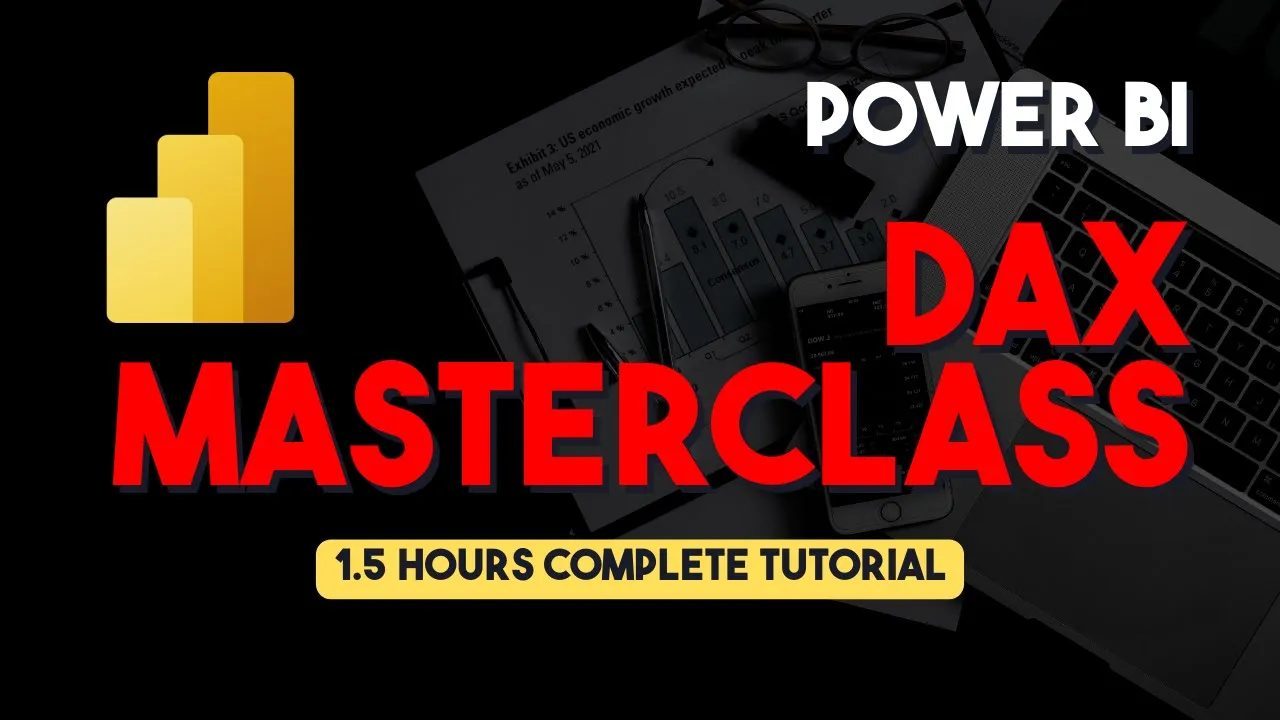
About Course
***This is the same content which is included in POWER BI BOOTCAMP COURSE***
Unlock the full potential of your data with our comprehensive Power BI DAX Masterclass! Designed for professionals and beginners alike, this course takes you from the basics to advanced Data Analysis Expressions (DAX) techniques, equipping you with the skills to build powerful reports and dashboards.
In this course, you will:
- Introduction to DAX: Learn the fundamentals of DAX and its importance in Power BI (1:02).
- Date & Time Functions: Explore key date-related functions like
Calendar,DateDiff,Now,EOMonth, and more to manage time-based data effectively (8:36 – 21:05). - Aggregate Functions: Understand how to use functions like
Sum,Count,Average, andX Functionsto aggregate data efficiently (29:53). - Logical Functions: Master conditional logic with
If,IfError,And, andOrto create dynamic data models (39:23). - Text Functions: Manipulate text data with functions such as
Upper,Concatenate,Left,Mid, andSearch(47:12). - Filter Functions: Learn to filter data using powerful DAX functions like
CalculateandAllto customize your data sets (57:36). - Relationships in DAX: Dive deep into relationships with
Related,RelatedTable, andCrossfilter, crucial for connecting tables and building cohesive data models (1:05:18 – 1:25:00).
By the end of this masterclass, you’ll be equipped with all the essential DAX knowledge to perform sophisticated data analysis, making you a true Power BI expert. Join us now and start transforming your data-driven decisions!
Course Content
DAX – Basic to Advanced
-
Introduction & Resources
00:00 -
Datetime, Aggregation, Logical, Text & Relations
00:00